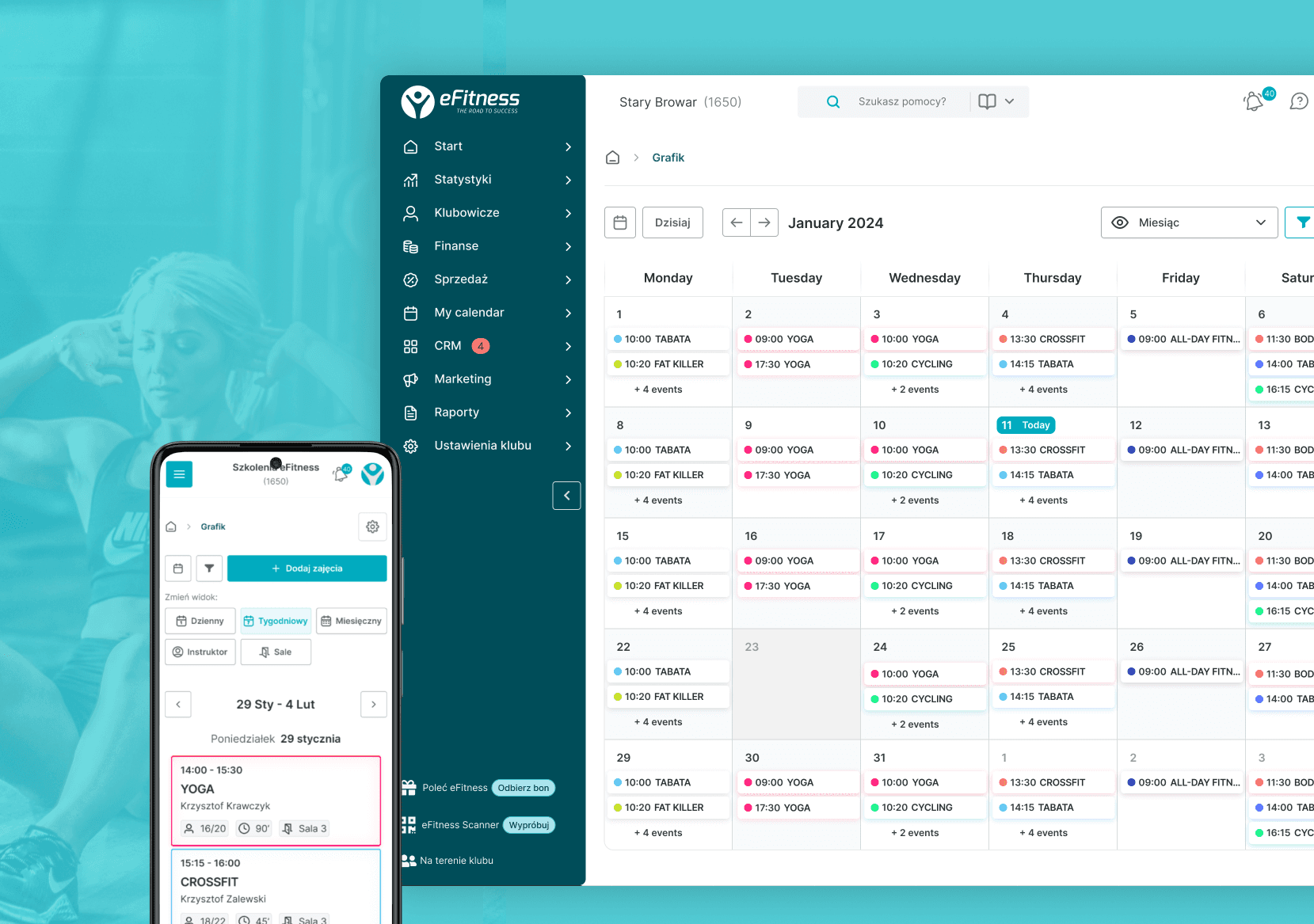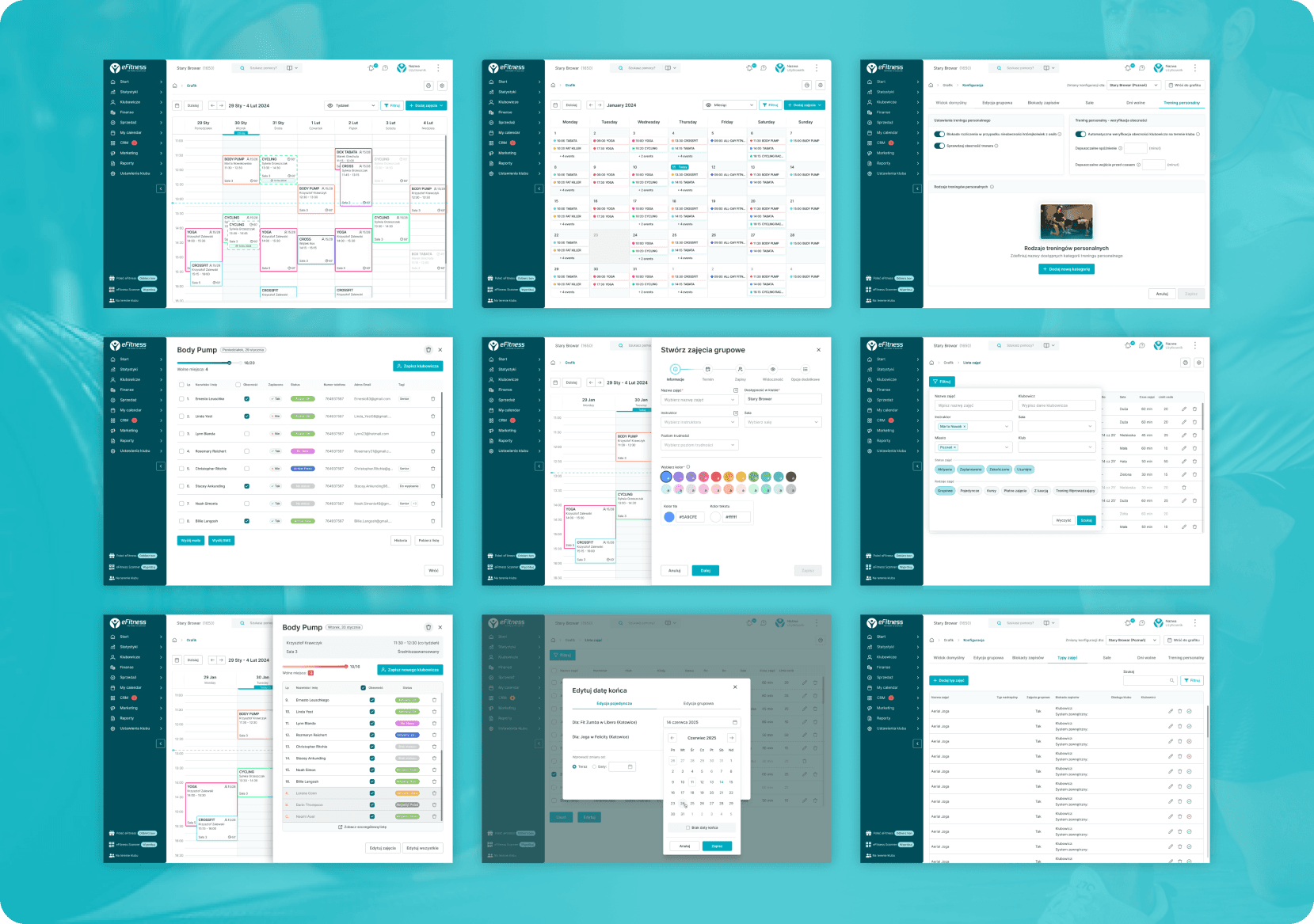Project's Scope
Product Design, UX/UI, Prototyping, Design System
Overview
eFitness is the biggest Polish SaaS platform for fitness facility management. Their team concluded that some of the features on the platform require a complete UX redesign in order to align with the needs of their biggest core clients. On top of that, they wanted to refresh the UI of the entire platform along with it.
I had the pleasure of being the designer in charge of both of those processes taking over the project at the stage of wireframes-making for the new UX of the calendar feature. I managed the rest of the work until the final UI was finished and passed over to the development squad.
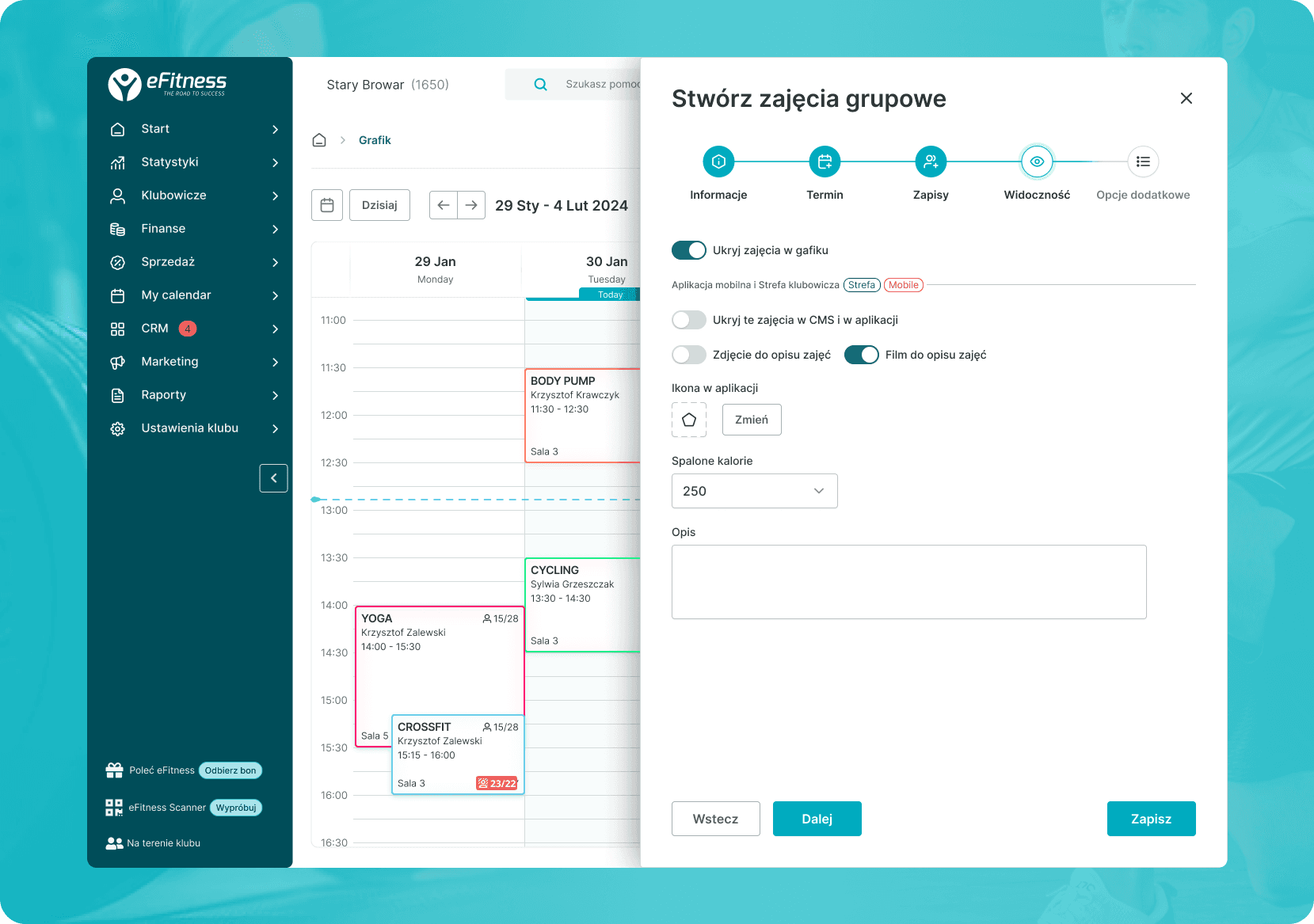
From wireframes…
The project started with creating high-fidelity wireframes that defined a new user flow that eliminated a lot of UX errors along the way that complicated the user's journey in the previous version. The first iteration consisted of creating a variety of views of the calendar feature where the user can manage all the exercises that takes place in a given club. As well as allowing the user to use all the configurations of it in a simple and sorted manner. On top of that, the user was meant to be able to create new events and edit the existing ones.
The tricky part was that in the new version, we wanted to implement a possibility of bulk-edit where many different events can get changed all at once to save the time of core customers who have to deal with big numbers of them.
Together with another Senior Designer who began this stage prior to my arrival, we ended up creating a total of 55 wireframe screens that defined the new user flow.